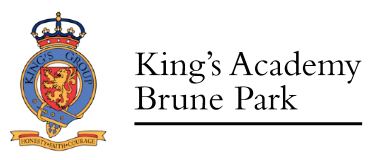You will be aware that schools across the country are currently exploring ways that they can support learning at home for their students, either in the case of students needing to self-isolate, or in the event of a school closure.
Seneca learning offers great resources for students and parents which can be found here: all our free distance learning resources in one place.
One of the things we can offer students at Brune Park is access to GCSEPod, which is an award-winning digital content and revision provider.
Each student has free access to GCSEPod’s library of over 6,000 ‘Pods.’ These are 3-5 minute videos, designed to deliver knowledge in short bursts. Every Pod is mapped to the school curriculum, and contains all the right facts, quotes, keywords, dates and annotated diagrams that you need – all neatly organised into topics and playlists.
Teachers also set work through GCSEPod – this may take the form of Assignments, or recommended specific Pods for you to watch at home to continue learning.
We ask students and parents to make use of this amazing resource independently. Once your account is activated, you can browse the GCSEPod library and create your own playlists – just as you do when listening to music.
GCSEPod can also identify knowledge gaps and automatically send you playlists to help strengthen your knowledge. After completing Assignments set on GCSEPod, your will get a personalised “Boost Playlist” of Pods relevant to your identified areas of weakness. We strongly suggest you review these playlists regularly as this will speed up your progress.
Accessing GCSEPod
All students have been registered with GCSEPod, so all you need to do is activate your account by doing the following:
- Go to gcsepod.com and click “Login” in the top right-hand corner
- Click “New here? Get started.”
- Select “Student”
- Enter your name, date of birth and the school name.
- Create a username, password, and a password hint to help you remember the password.
When using GCSE Pod to review a topic or revise for exams, it is helpful to ensure that you are making notes, as they watch the Pods. These notes could take any format: mind maps, diagrams, flash cards, post its, lists, written answers and so on.
Parents: For more ways to support your child using GCSEPod, please visit www.gcsepod.com/parents where you’ll find lots more information and resources.